BIHAR ELECTRICITY REGULATORY COMMISSION
REGISTRATION FOR APPOINTMENT FOR CONSULTANT LEGALTerms & condition for appointment On Contract
- Minimum age for appointment will be as per State Govt. norms.
- Cut-off date for calculation of age will be 01.04.2023
- The maximum age limit for appointment for non-retired person shall be below 55 years.
- Maximum age for retired person will be as per State Govt. norms.
- Person appointed shall be entitled to a fixed renumeration decided by the Commission ranging Rs. 35000/- to Rs. 60000/-based on the qualification and experience.
- Appointment shall be made initially for one year. However, based upon performance evaluation and health condition, service may generally be extended for successive period of 1 (one) year or as desired by the Commission.
- While selecting the candidate for appointment, the Commission will also consider the satisfactory performance /experience of working in any of the Regulatory Commission, Central Govt., State Govt., Power Sector Utility, Statutory Body or reputed Non-Government Organization and other PSUs. However, candidates having experience of Electricity Regulatory Commission will be preferred.
- Appointment shall be treated as Staff Consultant under Bihar Electricity Regulatory Commission (Appointment of Consultant) Regulations 2014 with amendments and will work under the Secretariate of the Commission.
- The consultant shall be required to arrive office like regular staffs.
- The consultant shall not undertake any other work of any organization without the prior permission of the Commission.
- The candidates selected on contract must give Undertaking as prescribed by the Commission.
Selection Procedure
- Subject to the general guidelines issued by the State Govt., appointment shall be made for filling up the vacancies against the sanctioned posts of the Commission as per educational qualification and experience mentioned above.
- Application shall be scrutinized and shortlisted by a committee constituted by the Commission.
- Eligible shortlisted candidates will have to appear before the Commission or the Selection Committee appointed by it for interaction/Interview.
Instruction for filling application
- The application in the given format is available on our website www.berc.co.in. The candidate should read the Terms and Conditions and instructions first before starting filling in the online application form for each post.
- The candidate should keep a copy of his/her recent photograph and signature made on a blank sheet of paper which should be scanned in jpg, gif or png format with each not more than 400 kb in size.
- Candidate should keep scanned copy of all required documents/certificates/etc. in pdf format and should upload them while filling in the application form as per the instructions provided there in the application form.
- The required information field marked with an asterisk symbol (*) indicates required filed which must be filled by the candidate. Optional information field which has no special sign or instruction may be left blank.
- The candidate must verify his/her entered information carefully and should double check the data in preview form to ensure the data entered are correct. The application form with incomplete or incorrect data is liable to be rejected by the Commission and no further request for changing the data shall be entertained by the Commission.
- A candidate applying for multiple posts should fill the application form separately for each post.
- The applicants must enclose a self-attested copy (s) of the certificates to substantiate the educational qualifications and experience mentioned in the application form. Separate application should be submitted for each post, if applying for more than one post.
Procedure for Online submission of application
Candidates should read and understand the eligibility criteria and instructions enumerated above carefully before making any entry or selecting option(s). Candidates should supply all the required details while filling up the online form. Mandatory fields are marked with * (asterisk) sign. Candidates also must complete the process within prescribed time frame. After given time period, links are automatically terminated. Candidates should make the following preparations before starting the registration prepration.Preparations before making the registration
- Keep a valid and active mobile number
- Have a valid and active e-mail ID
- Keep a scanned copy of your recent passport size coloured photograph with contrasting background in jpg, jpeg, png or gif format with size not exceeding 400Kb on a pen drive or hard disk of computer. Date on photo is not mendatory.
- After scanning the passport size photograph, keep only the portion of the photograph which appears in the original photograph and remove the extra space as shown in the example below:

- Keep a scanned copy of your signature on white paper as a background. The format of the scanned signature should be in jpg, jpeg, png or gif with the size not exceeding 200Kb on a pen drive or hard disk of computer.
- The length of the photo should be more than its width. The height of the photo should not be less than 175 px (pixle) and width should not be less than 150 px (pixle)
- make your signature on a white blank paper and scan it. The signature should be done in a straight line from left to right. Signature done diagonally or from top to bottom or from bottom to top will not be valid. Leave a little white space around the signature and cut the remaining part with the help of computeras shown in the image below:
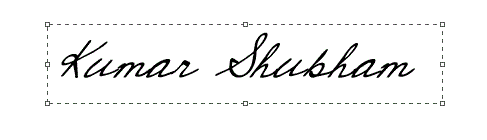
- The width of the signature should always be more than its height.
- The height of the signature should not be less than 50 px (pixel) and the width should not be less than 150 px (pixel).
- Keep a password between 6 and 20 characters. This should be remembered in memory.
Now continue to the Registration
- A registration form will be open. Fill in your information as requested in the registration form and then click on the Register button. The information you have entered will be shown in the preview popup. Read your information carefully and click on YES, I confirm my data to be correct. If you think you have entered the data incorrectly, click on NO, I want to change my data and then make the necessary changes and repeat the process. After registration, you will get your Application number on the next page which you should note down for login and also for the future reference. Login with your application number and password you had chosen during registration on the last page.
Now continue to the filling in your perfonal information
- Fill in your personal information as requested in the form. You will also need to upload your photograph and signature which you had scanned as per the above instructions and preparation. After entering the details an duploading the photograph and signature, click on the Save & Continue button. The information you have entered will be shown in the preview popup. Read your information carefully and click on YES, I confirm my data to be correct. If you think you have entered the data incorrectly. click on NO, I want to change my data and then make the necessary changes and repeat the process.
Now continue to the filling in your educational and professional information
- Fill in your educational and professional information as requested in the respected field of the form. click on the Save & Continue button. The information you have entered will be shown in the preview popup. Read your information carefully and click on YES, I confirm my data to be correct. If you think you have entered the data incorrectly, click on NO, I want to change my data and then make the necessary changes and repeat the process.
Download the application form
- Check the declearation checkbox and then click on the DOWNLOAD YOUR APPLICATION FORM button to download a copy of your application form. You can logout and can log in again to download your application form until the link is clocsed by the Commission.
Already registered? Click to Sign In